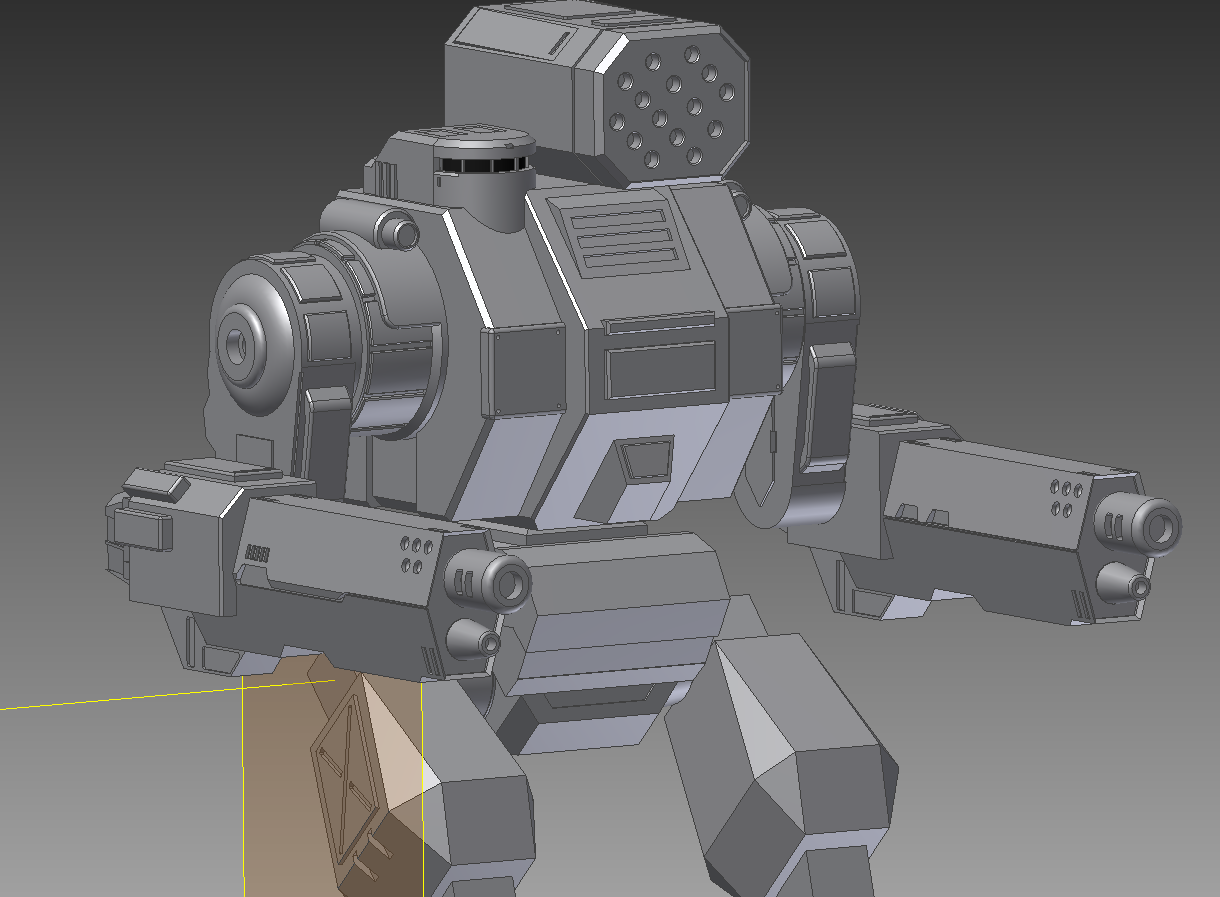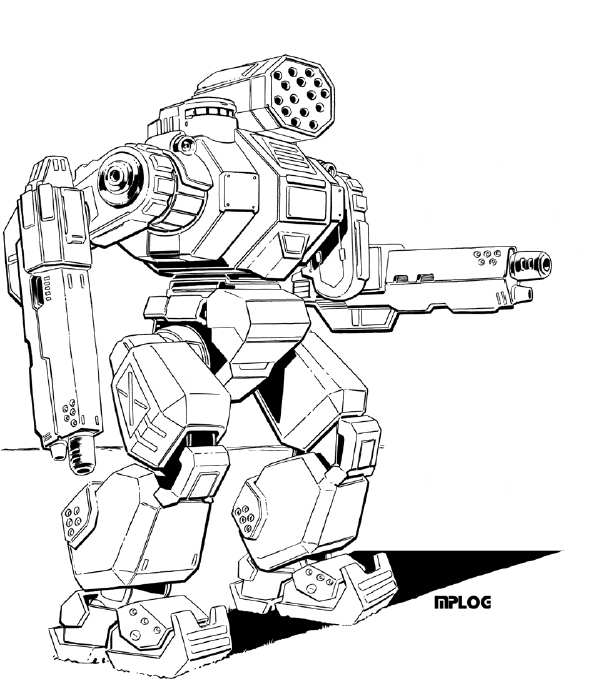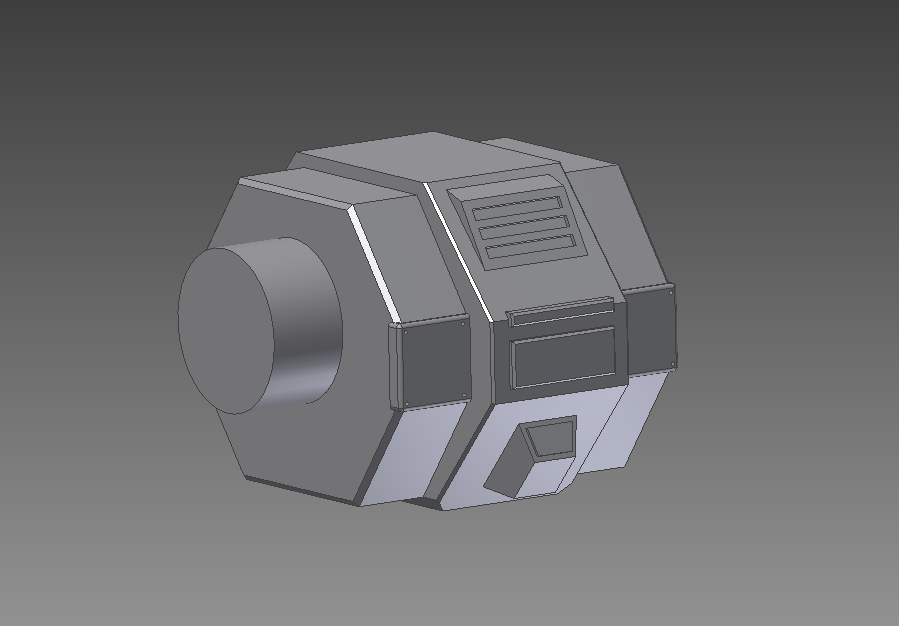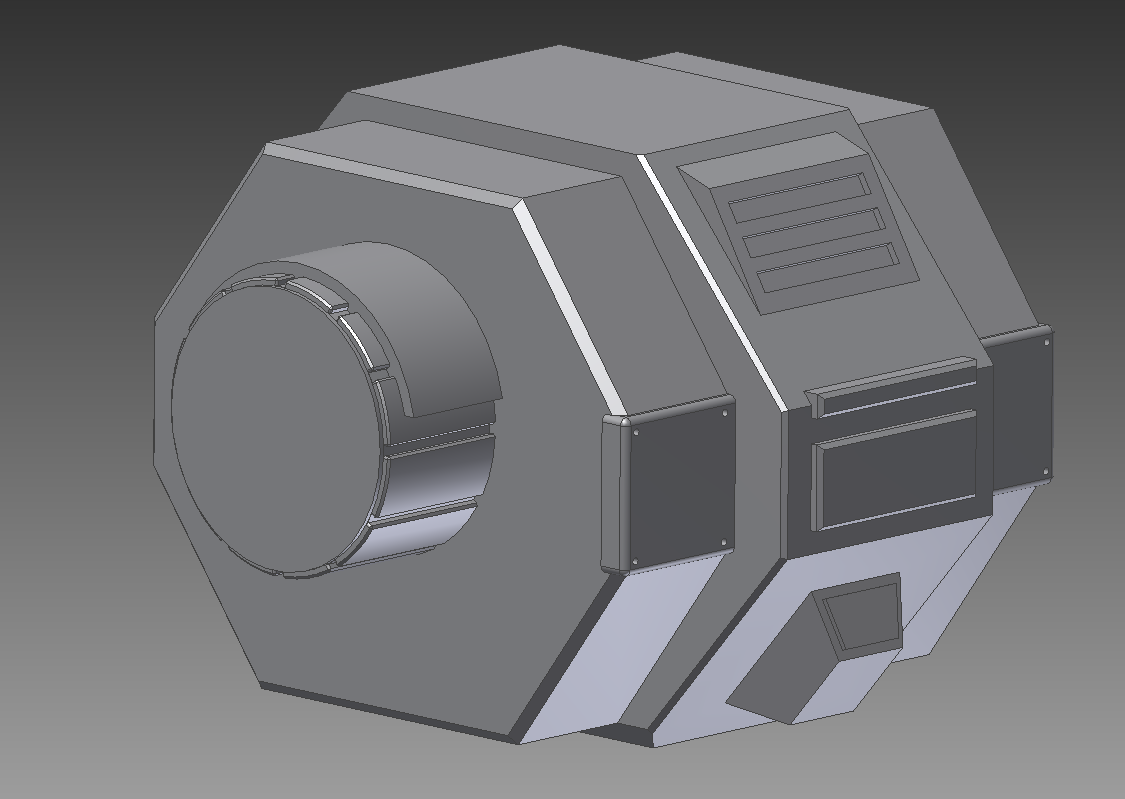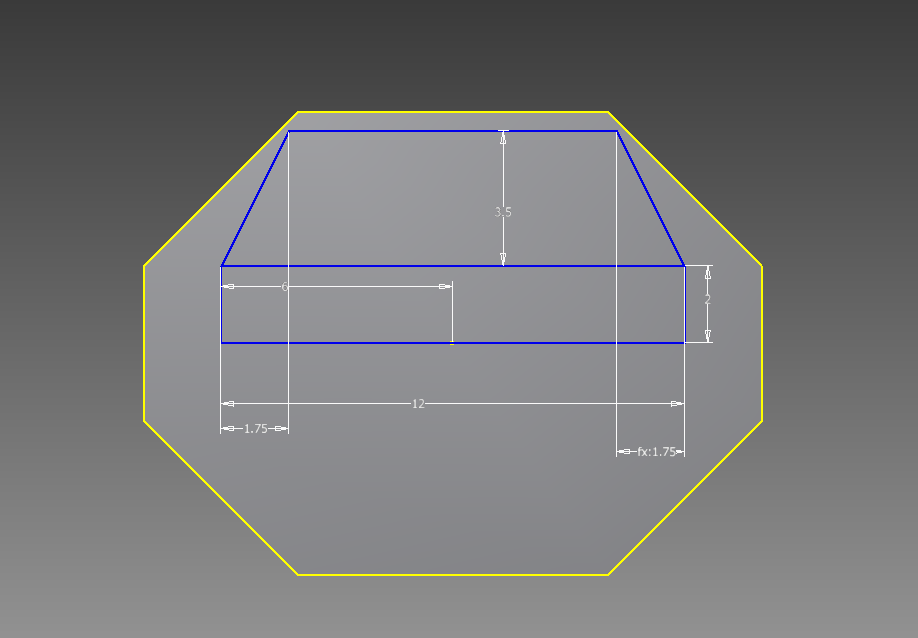So, there has been a lot of talk on the internet about installing the old X-Wing and TIE Fighter PC games. So I thought I would post a guide on how to install the games (mostly) legally.
Recently, the Internet Archive released a library of pack-in and demo disks. After searching through it, I found that both X-Wing and TIE Fighter Collectors editions were included, and these were the good ones, the DOS/Win 95 packs. Take a look at the CD Archive here. Both X-Wing Collectors Edition and TIE Fighter Collectors Edition were included. The download links are on the left hand side of the screen.
The Internet Archive has long been a reputable site, so I wouldn't worry about the legality of these files. The have plenty of opportunity to take them down and these files are available publicly.
Once you have downloaded the .iso file for each disc, move them to a folder on your PC somewhere near the root of your drive. I like to create a folder C:\OLDGAMES, and then create a subfolder called ISO. Copy your .iso files there.
Now, we need DOSBox. If you are on windows, check out this link to download. If you are on Mac OS or Linux, just check out the DOSBox website. Once installed, open the program and you get a nice DOS Prompt.
I don't have access to my main PC right now, so we will have to do without screenshots until I can update this later.
Open dosbox, and enter the following commands:
mount C: C:\OLDGAMES
imgmount D: C:\OLDGAMES\ISO\XWINGCD.iso -t iso -fs iso
To Install the game, now type these commands:
D:\
setup (it may be install, but I am not complete sure, will update later)
Follow the standard install, make sure to test the audio and set the soundcard to a SoundBlaster 16, as this is DOSBox's default.
Now everything should be installed, so let's play!
Type:
C:
cd xwingcd
xwing (might be xwingcd)
And you are set! You can play with keyboard and mouse or a joystick, and that joystick should be automatically detected by DOSBox.
Now, whenever you want to play, open dosbox, and enter these commands:
imgmount D: C:\OLDGAMES\ISO\XWINGCD.iso -t iso -fs iso
C:
cd xwingcd
xwing (might be xwingcd)
If you want to play full screen, make sure to press ctrl+enter. To exit, exit through the games menus and then type exit at the DOS Prompt.
Now, TIE Fighter sometimes has joystick issues, so there is a patch out there to fix that. Its is available from Lucasarts I believe. Download that patch, dump it in the C:\OLDGAMES\TIECD folder, and then run it from the dos prompt. Should fix any issues.
Make sure you leave any questions/comments in the comments section!

.jpg)