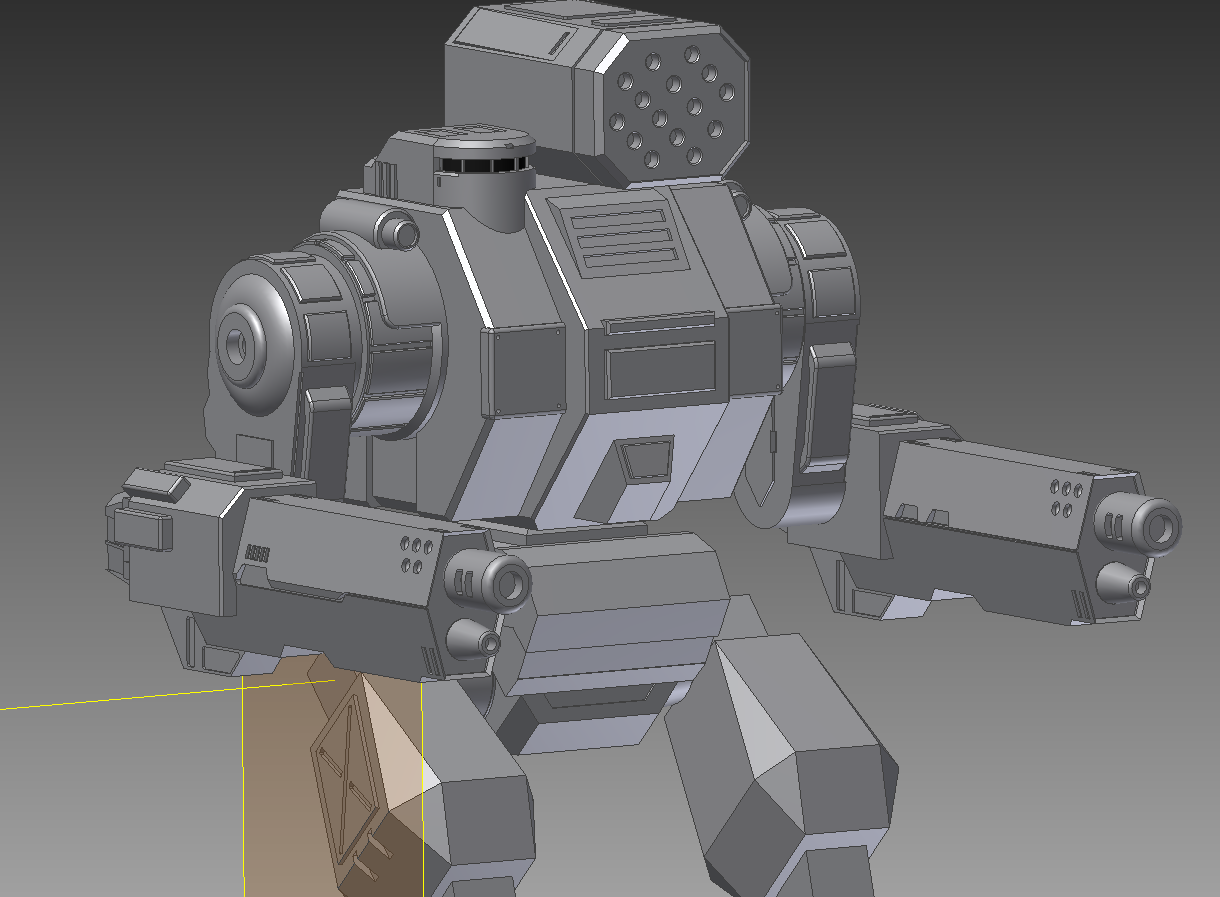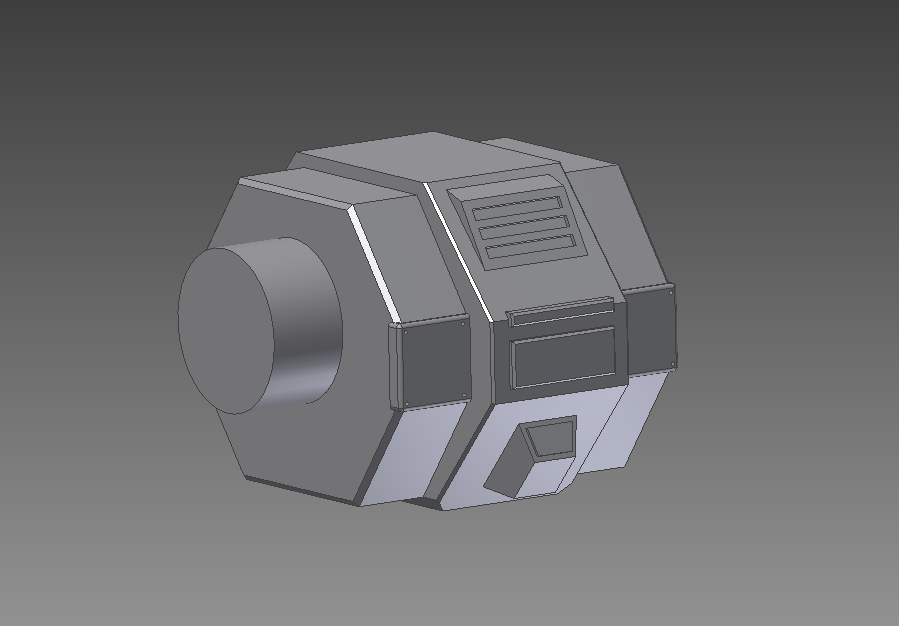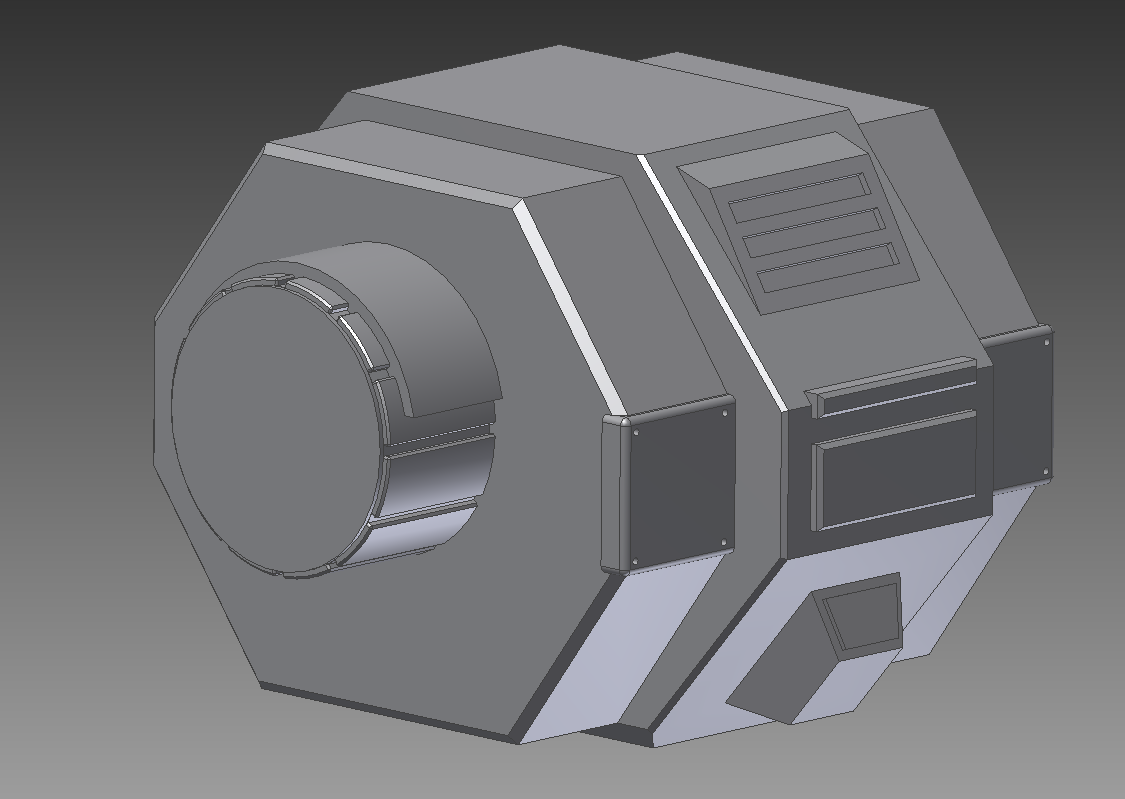I love Nintendo. Great games, family friendly, just overall fun. I currently own every single one of their home consoles (though my NES is a retro clone), and I own a GBC and DS Lite, so the only games I currently cannot play from Nintendo are 3DS games. My most recent acquisition was a Wii U and it is a wonderful piece of hardware. Quality controller, good software library, and the eShop is very nice.
Limiting Supply
But Nintendo has found many ways to try and irk me, and I don't quite understand why. Nintendo is the only company that limits the supply of their games and accessories. They are doing this even more so with their new Amiibo products, and I don't understand why.
Let's use the example of Metroid Prime Trilogy. This game was a compilation of the 3 Metroid Prime games with the first 2 being updated to a wii control scheme. The game had a single print run and was only on shelves for probably 2 or 3 years, always at its original asking price of $50, never dropping. Once it went out of stock, the game became unavailable. Completely and totally unavailable. Used copies would sell for upwards of the original asking price or higher. The question is, why? If they could make this money by selling more, why don't they?
Now MP: Trilogy is actually a case where Nintendo came through for me, and released the game as a downloadable on the Wii U, and now I can finally enjoy MP: Trilogy for a reasonable price (I got it for $10, but it currently sits at $20).
Other games have not been so lucky. Games such as Xenoblade: Chronicles or Legend of Zelda: Skyward Sword have never gotten a reprint. These games have not gotten a re-release via the eShop and simply remain incredibly difficult to get a hold of. The cheapest used price for Skyward Sword on amazon is sitting at $41.
This has been even more of an issue with the new Amiibo toys. I can't seem to find a Samus Amiibo available for a decent price anymore now that I have a Wii U. I was holding off and now I can't find it. Same goes for at least a dozen other Amiibo designs and there is no good reason as to why Nintendo limits supply. They don't get any benefit or make any more money when their product isn't available. So why let them go unavailable?
Regional Differences
Now, as mentioned above, Nintendo has released some of their old Wii catalog onto the Wii U eshop. Which is great news, and really, if it continues, will mean new life for some of these games that were made unavailable to Nintendo's supply limitations. Also, given all current games need to be released to stores and the eshop simultaneously, we don't have to worry about these supply problems in the future, or so I hope.
Now the problem is region locks. What are region locks? They are arbitrary locks that prevent games from one region (say, Europe) to be played on a console sold in another region (say, the US). This goes a step farther and eshop games that are available in Europe may not be available in the US and vice versa. Why is this? I have yet to figure it out. Just take a look at this list (handily compiled on Wikipedia) to see what I am talking about.
When Nintendo first announced that they were going to start releasing Wii games on the Wii U eshop, it generated a lot of buzz and they promised 3 games (Metroid Prime Trilogy, Super Mario Galaxy 2, and Punch-Out!!!) and they were all to be released one a week for 3 weeks. Since those three games have been released in the US, not one other Wii game has been released in the US. Europe on the other hand has had a consistent stream of new Wii games being released on their eshop. At least 1-2 a month. All of these games had disc releases in the US and are not widely available in the US either, but for some reason, they remain unavailable. Games such as Kirby's Epic Yarn or Donkey Kong Country Returns are available for download right now in Europe, but not here in the States. The coding is obviously complete, and almost all European games have an english translation, so that can't be the cause. Then Why?
Other virtual console games have suffered from this, such as Metroid: Zero Mission (for the GBA) or others. From wikipedia, we see that there are 5 more games released on the European VC than on the US VC. Why the difference? I dunno.
Even new releases, such as the new Yoshi's Woolly World, are available in Europe, right now, today, but not available in the US. Heck, there isn't even a release date besides 3Q 2015. And due to the region locks, I cannot order from amazon.co.uk and have it work in my Wii U.
Exclusive Extras
Another odd choice for Nintendo is limiting the release of many extra products to Club Nintendo subscribers only. And given that Club Nintendo is shutting down, there will be no way to get these items. The soundtrack for Mario Kart 8? Only available to those in the Club. How about a Golden Nunchuck to go with that Golden Wii remote you got in that cool Skyward Sword Bundle? Only available to Club Members. Mario Kart 7 Trophies? Captain Toad Lamp? Soundtracks? DS Cases? All club nintendo exclusives. I'd gladly plop down $10 to buy those soundtracks off of Amazon MP3, but they aren't available. I would have spent extra to get that Nunchuck, but it wasn't available. It just flabbergasts me to think that they could have sold all of these things to me and didn't.
The Future
Who knows what is going to happen next, but it is obvious that Nintendo has some kinks to work out. There is talk that the next system will not have region locks, but that does not make the current situation any better. Will the US get more Wii games? Unknown. All I know about the situation is that I have a few hundred dollars I would be willing to give to Nintendo at this moment, but they for some reason have found reasons to make what I want unavailable. The ball is in Nintendo's court, so let's see if they will pick it up and play, or just sit there.
.jpg)